| min |
Number |
|
Specifies the minimum value |
| max |
Number |
|
Specifies the maximum value |
| step |
Number or String |
1 |
Specifies the legal number intervals |
| precision |
Number |
|
Specifies the precision length of value |
| disabled |
Boolean |
false |
Specifies that an InputNumber should be disabled |
| focusOnUpDown |
Boolean |
true |
whether focus input when click up or down button |
| autoFocus |
Boolean |
false |
Specifies that an InputNumber should automatically get focus when the page loads |
| readOnly |
Boolean |
false |
Specifies that an InputNumber is read only |
| value |
Number |
|
Specifies the value of an InputNumber |
| defaultValue |
Number |
|
Specifies the defaultValue of an InputNumber |
| onChange |
Function |
|
Called when value of an InputNumber changed |
| style |
Object |
|
root style. such as {width:100} |
| styles |
ReactNative StyleSheet |
|
component's stylesheet, can use lib/styles |
| upStyle |
Object |
|
up step wrap style. `react native only` |
| downStyle |
Object |
|
down step style. `react native only` |
| inputStyle |
Object |
|
input style. `react native only` |
| upHandler |
React.Node |
|
custom the up step element |
| downHandler |
React.Node |
|
custom the down step element |
| formatter |
(value: number|string): displayValue: string |
|
Specifies the format of the value presented |
| parser |
(displayValue: string) => value: number |
`input => input.replace(/[^\w\.-]*/g, '')` |
Specifies the value extracted from formatter |
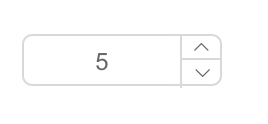 - react-native:
- react-native:
 ## install
[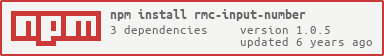](https://npmjs.org/package/rmc-input-number)
## Usage
```js
var InputNumber = require('rmc-input-number');
var React = require('react');
var ReactDOM = require('react-dom');
ReactDOM.render(
## install
[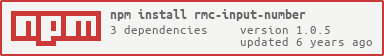](https://npmjs.org/package/rmc-input-number)
## Usage
```js
var InputNumber = require('rmc-input-number');
var React = require('react');
var ReactDOM = require('react-dom');
ReactDOM.render(